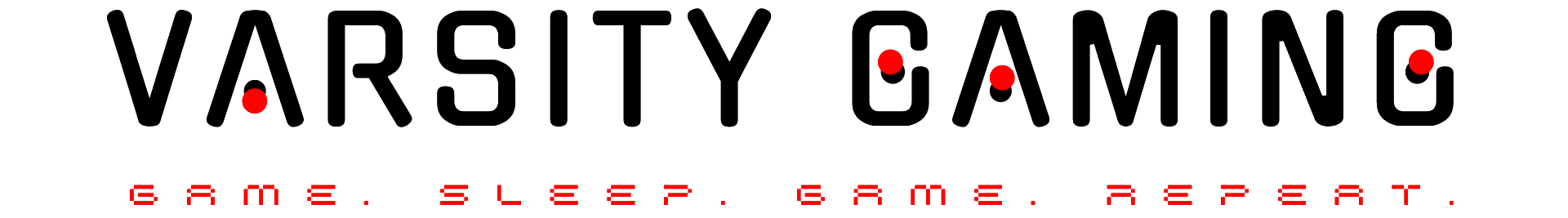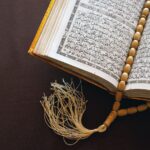C.A.M.P. slots
Image via YouTube by Bethesda Softworks
Use the C.A.M.P. Slots feature to manage multiple bases. When you open a map, you can now open the new menu with the left arrow key. A list of all registered C.A.M.P.’s will appear. Even if you only have one in the world, it will be posted here.
Each C.A.M.P. is listed on this menu. You can see which one is currently posted in the world, because none of them are marked [UNPLACED].
To install the C.A.M.P..
Image via YouTube by Bethesda Softworks
To place a saved C.A.M.P., open the game board and unfold the C.A.M.P. slot menu. From this menu, select the desired item and then the Activate Camp option. Note that this will activate the C.A.M.P. in the area you are currently in on the map. Do not attempt to activate the C.A.M.P. unless it is in your immediate vicinity.
Note that you cannot move a C.A.M.P. that has already been built. The above action only applies if you have a spare C.A.M.P. that you have not yet built. You’ll have to deconstruct the C.A.M.P. if you want to move its location completely.
Start up and shut down C.A.M.P.
Image via YouTube from Bethesda Softworks
If you have built a base and are happy with it, you can leave it as is. However, if you find a new location where you want to build a C.A.M.P., you will need to deactivate your current C.A.M.P. It doesn’t erase the basics. Just turn it off. Instead of tearing down the base, you can still see it on the map. The only difference is that the C.A.M.P. does not appear in the game world because it is disabled. However, it remains in the position in which you built it.
Once you have built your secondary C.A.M.P. and are satisfied with it, you can continue to use it as your primary base. If you want to return to your old M.A.P.C. and use it for a while, you will have to deactivate the current M.A.P.C. again and activate the old M.A.P.C.
To configure your C.A.M.P.
Image via YouTube from Bethesda Softworks
With the C.A.M.P. lock feature, you can do more than just place your base. You can give each saved C.A.M.P. a different name in the menu, which is a good idea if you want to distinguish them from each other.
In the same menu you can change your C.A.M.P. icon. You can choose from a number of symbols, most of which are already on the Appalachian map. The icon change applies to all players who can see the base.
Finally, you can also activate or deactivate the C.A.M.P. public icon. If you want other players to be able to see and visit your base, activate it. If not, the icon can be turned off and the card removed. This prevents unwanted players from making a quick detour through your C.A.M.P. just because it’s near another location they want to reach.
How many C.A.M.P.S. can you build in Fallout 76?
Image via YouTube by Bethesda Softworks
After the release of the Locked and Loaded update, you’ll be able to build two separate C.A.M.P.s in Fallout 76. As already mentioned, only one person can be active in the world at a time. That way you can work on building one C.A.M.P. and improving it before moving on to another. If you need your basic C.A.M.P., you can activate it. Then, if you want to work on building your secondary C.A.M.P., you can switch places.
This manual is under development.
frequently asked questions
Can you have multiple sides in Fallout 76?
News, game news, Case 76…
How do I combine camps in Fallout 76?
Check out
Can you build together in Fallout 76?
2018/11 – case 76-playfriends -…
Related Tags:
fallout 76 camp slotsfallout 76 punch card machinefallout 76 roadmapfallout 76 camp slots release datefallout 76 multiple camps updatefallout 76 roadmap 2021,People also search for,Feedback,Privacy settings,How Search works,fallout 76 camp slots,fallout 76 punch card machine,fallout 76 roadmap,fallout 76 camp slots release date,fallout 76 multiple camps update,fallout 76 roadmap 2021,multiple camps fallout 76,fallout 76 2021