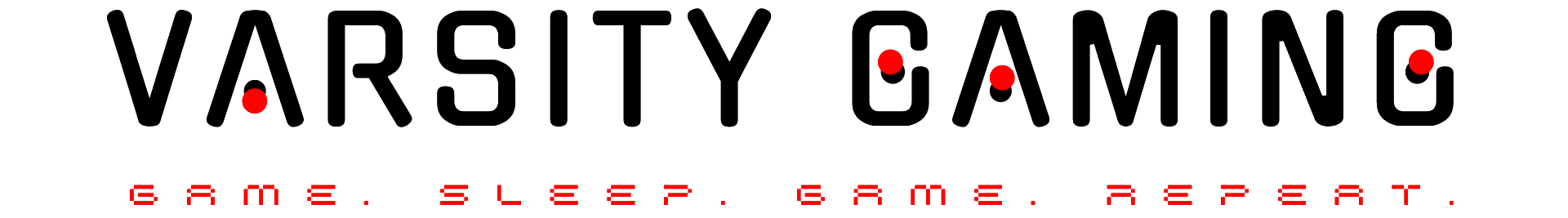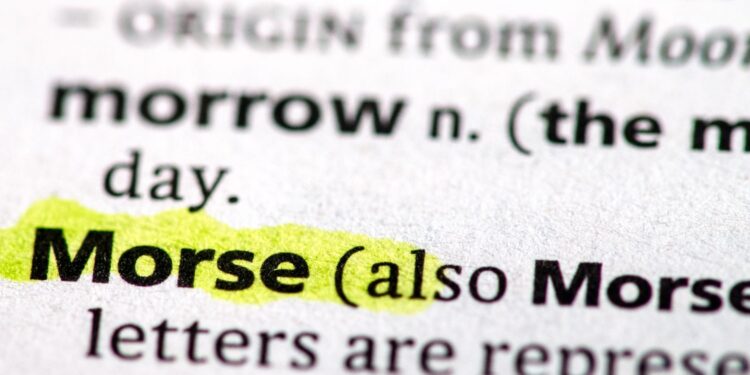Morse code translator is a great project to explore real-time signal processing using Python. By converting dots and dashes into readable text, it blends historical communication with modern coding. This blog walks you through building a simple translator while learning key programming concepts.
Background on Morse Code
Morse code uses dots and dashes to represent letters and numbers. Each character has a unique sequence. Operators sent these signals using telegraph keys. Receivers decoded them into text. This system enabled long-distance communication before phones existed.
Modern technology revives Morse code for educational projects. A Morse code translator converts audio or text inputs into readable messages. Programmers use it to practice signal processing. Hobbyists enjoy decoding signals as a fun challenge. Python simplifies building such tools. Its libraries handle complex tasks easily.
Basics of Real-Time Signal Processing
Real-time signal processing handles data as it arrives. A Morse code translator needs this to decode signals instantly. It processes inputs like audio or electrical pulses without delay. This ensures timely and accurate results. Python supports this through efficient libraries.
The system captures signals, analyzes them, and produces outputs quickly. Applications include live audio translation or sensor data monitoring. Beginners can understand this as handling data on the fly. Python’s tools make it approachable for creating a Morse code translator.
Examples
- Audio Processing: A Morse code translator converts beeps into text. It listens to audio inputs in real time. This mimics how telegraph operators decoded signals.
- Sensor Data: Sensors detect on-off patterns. The translator interprets these as Morse code. This applies to IoT devices or robotics projects.
- Streaming Input Handling: Live inputs from keyboards or apps feed into the translator. It processes them instantly. This suits real-time communication tools.
Challenges
Real-time signal processing demands precision and speed. A Morse code translator faces several hurdles. Here are the key challenges to address.
- Timing Accuracy: Signals must be measured precisely to distinguish dots from dashes. Small errors can change the decoded letter. This affects the translator’s reliability.
- Noise Interference: Background sounds or electrical noise can distort signals. Filtering out distractions is critical. A clean signal ensures accurate translation.
- Processing Speed: Real-time systems need fast computations. Slow processing causes delays. This frustrates users expecting instant results from the translator.
- Input Variability: Signals come from different sources like audio or text. Each requires unique handling. The translator must adapt to varied inputs.
- Scalability: Handling multiple signals at once strains the system. A Morse code translator needs optimization. This ensures it works under heavy loads.
Why Python?
Python excels at building a Morse code translator. Its simple syntax suits beginners. The language handles complex tasks with ease. Developers use it for signal processing projects. Its vast library ecosystem supports real-time applications.
The community around Python offers plenty of resources. Tutorials and forums help beginners troubleshoot issues. Testing on cloud platforms ensures the translator works across devices. Python’s versatility supports both simple scripts and advanced features. This makes it perfect for creating a Morse code translator.
Design Considerations for a Morse Code Translator
Building a Morse code translator requires careful planning. These considerations ensure a functional and user-friendly system.
- Signal Input Handling: The translator must accept various inputs like audio or text. It needs to process them consistently. This ensures versatility across different use cases. Beginners can start with simple text inputs.
- Timing Precision: Accurate timing separates dots from dashes. The system must measure signal durations precisely. Errors here can misinterpret entire messages. A reliable translator avoids this issue.
- User Interface: A clear interface displays translated text. It should be simple for beginners to use. Visual feedback helps users understand the decoding process. This improves the overall experience.
- Error Handling: Mistakes in input signals can occur. The translator must detect and correct errors. This ensures accurate output. Users appreciate a system that handles issues gracefully.
Key Python Libraries and Tools
Several Python libraries simplify building a Morse code translator. These tools handle signal processing and user interaction.
- Audio Processing Library: This library captures and analyzes audio signals. It converts beeps into digital data. The translator uses this to decode Morse code. Beginners find it easy to implement.
- Timing Analysis Tool: A tool measures signal durations accurately. It distinguishes dots from dashes. This ensures precise decoding. It’s essential for real-time translation tasks.
- Text Parsing Library: This library processes text-based Morse code inputs. It converts patterns into letters. The translator relies on it for non-audio inputs. It’s beginner-friendly and efficient.
- Graphical Interface Toolkit: A toolkit creates a simple user interface. It displays translated text clearly. Users interact with the translator easily.
Step-by-Step Implementation
Below are the step-by-step implementation outlines for each action in a logical sequence. It helps ensure clarity, accuracy, and smooth execution of tasks.
- Input Signal Acquisition: This step captures raw signals for the Morse code translator. It handles inputs like audio or text.
- Audio Input Capture: The system records beeps from a microphone or file. It converts them into digital signals. This forms the basis for decoding Morse code.
- Text Input Processing: Users can type Morse code as text. The system reads dots and dashes. It prepares them for further analysis by the translator.
2. Preprocessing and Noise Filtering: Cleaning signals ensures accurate decoding. This step removes noise from the inputs.
- Noise Reduction: Background sounds can distort audio signals. Filtering techniques clean the input. This improves the translator’s accuracy. Clear signals are easier to decode.
- Signal Normalization: Inputs vary in strength or format. Normalizing them creates consistency. The translator processes uniform signals better. This step simplifies later analysis.
3. Timing and Classification: This step analyzes signal durations. It identifies dots, dashes, and pauses.
- Duration Measurement: The system times each signal carefully. Short signals are dots; longer ones are dashes. Accurate timing prevents decoding errors in the translator.
- Pattern Recognition: The translator groups signals into patterns. It matches them to Morse code sequences. This step ensures correct letter identification. Precision is key here.
4. Mapping to Characters: This step converts signal patterns into letters. It uses a Morse code dictionary.
- Code Matching: The system compares patterns to a predefined chart. Each pattern corresponds to a letter. This creates readable text. The translator relies on accurate matching.
- Error Correction: Incorrect patterns can occur. The system flags and fixes them. This ensures reliable output. Users get clear, correct translations from the Morse code translator.
5. Displaying Output: The final step shows the translated text. It ensures users understand the results.
- Text Display: The translator shows decoded letters onscreen. A simple interface makes it readable. Users see the Morse code translation clearly. This enhances usability.
- Real-Time Feedback: The system updates output as signals arrive. Users watch the translation happen live. This makes the Morse code translator engaging. It keeps users informed.
Real-Time Challenges and Optimization Tips
Real-time processing is demanding. These tips help optimize a Morse code translator.
- Efficient Algorithms: Fast algorithms reduce processing time. They handle signals quickly. This prevents delays in the translator. Users get instant results.
- Memory Management: Real-time systems use memory heavily. Optimizing data storage improves performance. The translator runs smoothly. This is critical for continuous operation.
- Cloud Testing Platforms: Cloud platforms simulate real-world conditions. They help identify performance issues. The translator improves through testing. This ensures reliability across devices.
- Threading for Speed: Multithreading processes signals concurrently. It boosts the translator’s speed. Users experience no lag. This suits real-time applications well.
- Error Logging: Tracking errors helps debug issues. The translator improves over time. Clear logs guide beginners in fixing problems. This enhances the system’s reliability.
LambdaTest is a GenAI-Native test execution platform that allows you to perform manual and automated tests at scale across 3000+ browsers and OS combinations. It’s a cloud-based solution for testing web and mobile apps, using AI to help you simulate real-world conditions directly from your browser.
You get access to a wide range of real devices, browsers, and operating systems, with no need to build your own testing lab. Platforms like LambdaTest help you mimic real user behavior, making it easier to catch bugs and performance issues early. You can even test features like language translators across multiple environments to ensure accuracy before launch.
LambdaTest also supports multiple test automation frameworks, so whether you’re comparing Playwright vs Cypress or using Selenium or Appium, you can run all your test suites in one unified platform.
Here’s what LambdaTest offers:
- Real-time and automated cross-browser testing
- A vast library of 3000+ real devices, browsers, and OS versions
- Smart visual regression testing to detect UI changes
- Parallel test execution to reduce testing time
- AI-native insights and detailed test reports
- Seamless integration with tools like Jenkins, GitHub, and GitLab

With LambdaTest, your apps are tested to perform consistently across devices and platforms. It helps you release with confidence, knowing everything works just as it should, no matter where or how it’s accessed.
Advanced Features and Extensions
Adding features makes the Morse code translator more versatile. These ideas enhance its functionality.
- Audio Playback: The translator can play Morse code as sound. Users hear their input as beeps. This adds an interactive element. It’s great for learning Morse code.
- File Import: Users can upload text or audio files. The translator decodes them quickly. This expands input options. Beginners find it convenient and flexible.
- Language Support: The translator can handle non-English Morse code. It decodes special characters or foreign alphabets. This broadens its use. Users explore diverse applications.
- Web Integration: A web interface makes the translator accessible online. Users access it from any device. Testing on cloud platforms ensures reliability. This suits modern needs.
- Speed Adjustment: Users can adjust signal speed. The translator adapts to fast or slow inputs. This helps beginners practice. It makes the tool more user-friendly.
- Visual Feedback: Graphs show signal patterns in real time. Users see dots and dashes visually. This aids understanding. It makes the translator engaging for beginners.
Conclusion
Building a Morse code translator teaches valuable skills. It combines history, coding, and signal processing. Python makes the project approachable for beginners. Key steps include capturing signals, filtering noise, and displaying text. Challenges like timing and speed demand careful planning. Testing on cloud platforms ensures reliability. Tools like Playwright vs Cypress can verify web-based translators. These efforts create a functional and engaging tool.
Start your Morse code translator project today. Explore Python libraries and real-time processing. Experiment with advanced features like audio playback. Share your creation with others. This project opens doors to coding and communication. It’s a rewarding journey for any beginner.