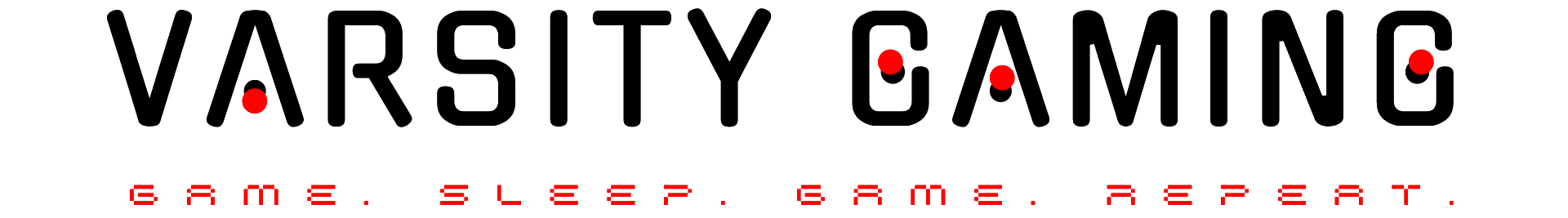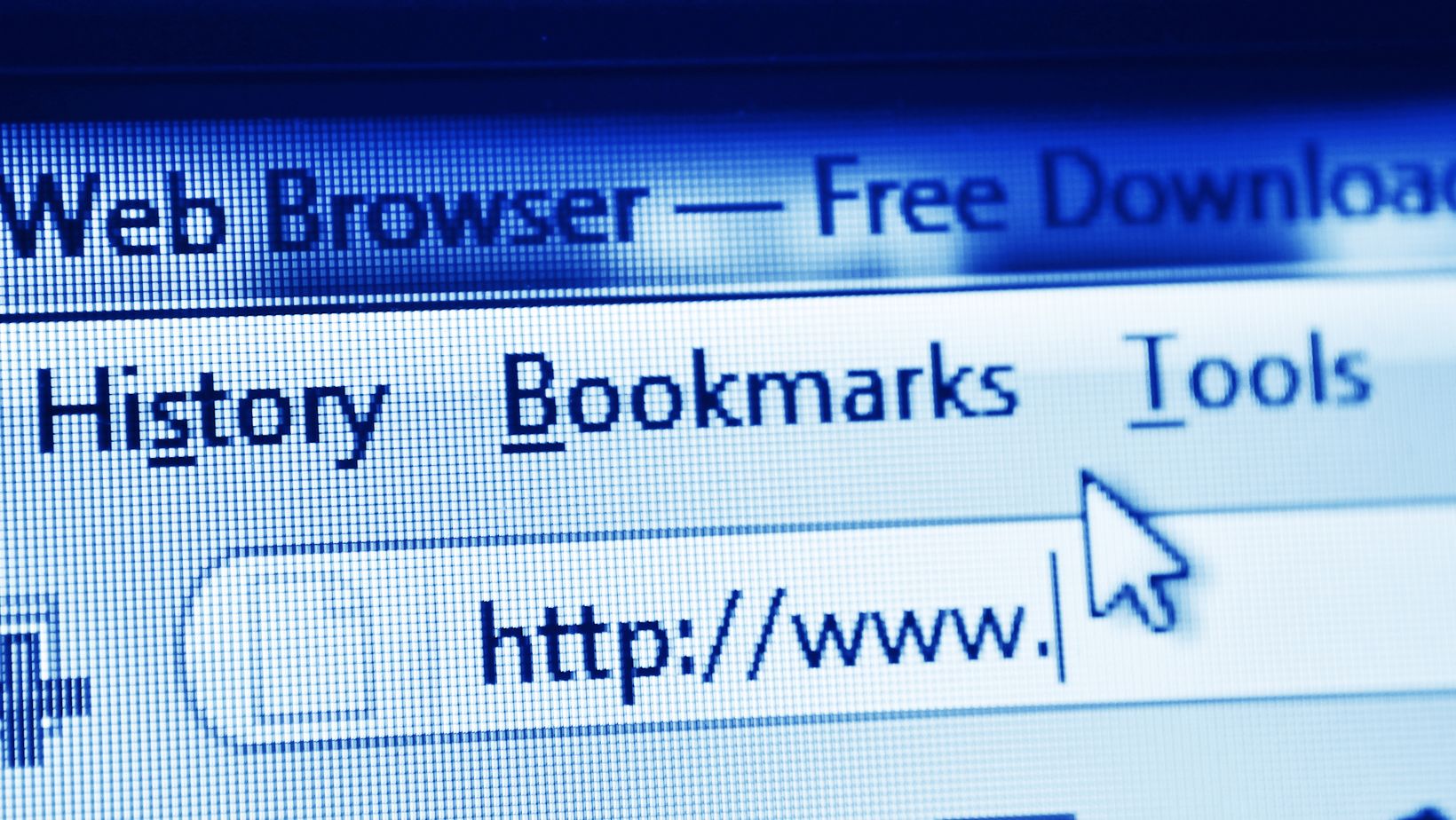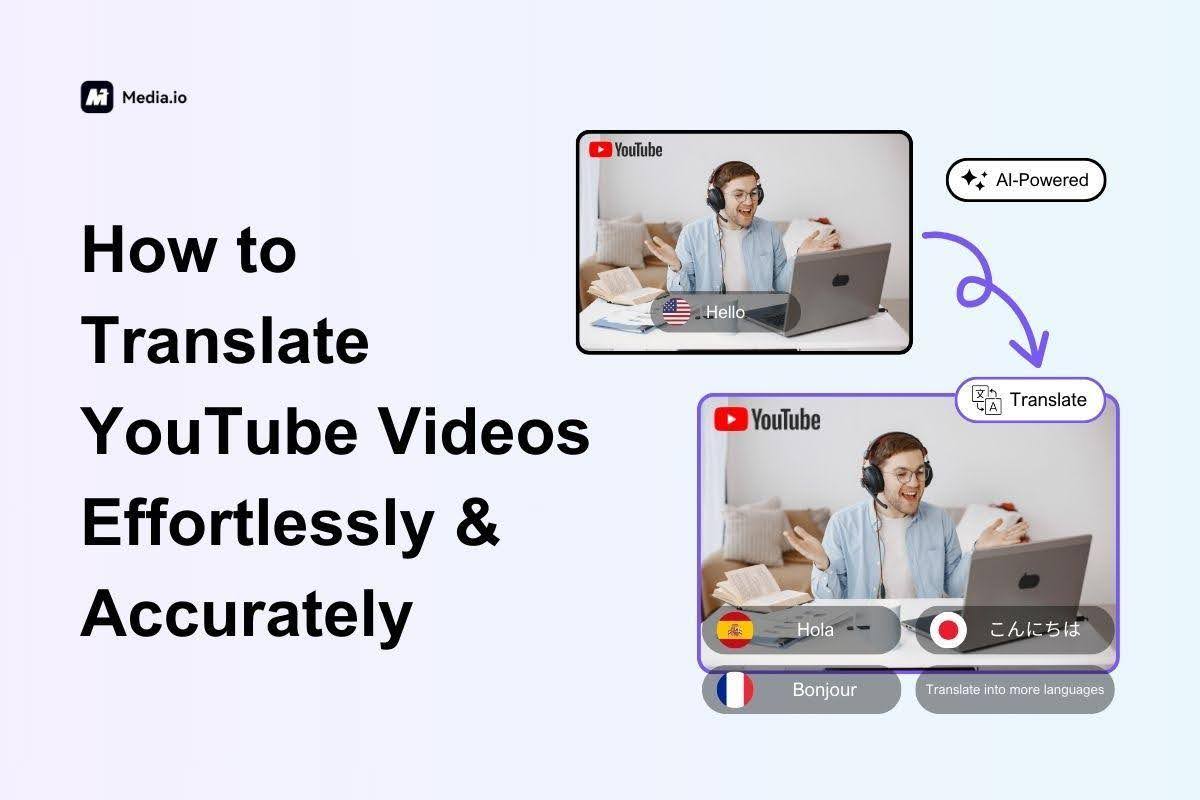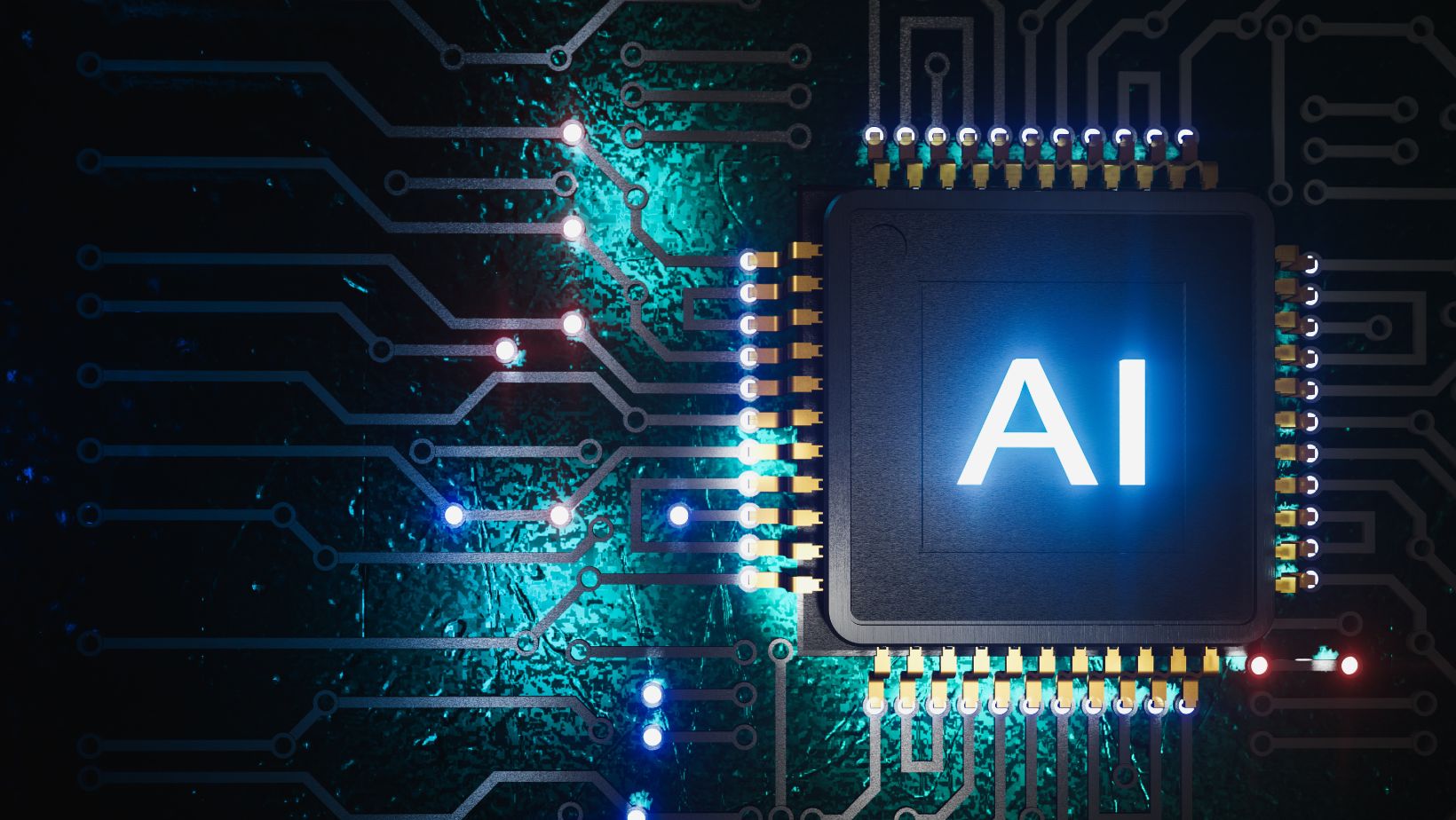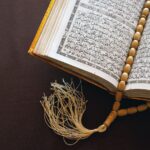Are you a PC gamer wondering whether you should invest in a GPU or CPU upgrade? If so, you’re not alone. It’s a common question, and one that doesn’t have a straightforward answer. In this blog post, we’ll explore the role of both GPUs and CPUs in gaming and help you decide which is more important for your needs.
Introduction: Defining CPU and GPU
The CPU (Central Processing Unit) and GPU (Graphics Processing Unit) are the two main types of processors in computers. While they have similar roles, they differ in several key ways. Here’s a look at what each type of processor is, what it does, and how it affects gaming performance when enjoying games such as Madalin Stunt Cars 3.
A CPU is responsible for handling all the instructions that come from various software programs. It has to do this quickly and efficiently in order to keep everything running smoothly. In contrast, a GPU is mainly responsible for rendering graphics. It’s the processor that powers the graphics card and produces the images you see on your screen.
While a CPU is important for gaming, it’s not the only factor that determines gaming performance. Other factors such as system memory, storage, and the graphics card can also play a role. That said, the CPU is still an important part of any gaming PC. Here’s a look at what a CPU does for gaming and how it can affect your gaming experience.
A CPU helps to manage all the instructions that come from various software programs running on your computer. In order to keep everything running smoothly, a CPU needs to be able to handle instructions quickly and efficiently. If a CPU can’t keep up with the demands of a software program, it can lead to lag or other performance issues.
A GPU is mainly responsible for rendering graphics. It’s the processor that powers the graphics card and produces the images you see on your screen. A higher-end GPU can provide better visuals and frame rates than a lower-end GPU. However, other factors such as system memory, storage, and even the quality of your monitor can also affect visuals and frame rates.. In general, though, if you’re looking to improve your gaming experience, upgrading your GPU is a good place to start.
How do CPU and GPU Work Together?
It’s important to remember that the CPU and GPU work together in any application, including games. In general, the CPU is responsible for handling all of the “ behind the scenes” work that happens in a game, while the GPU is responsible for handling all of the graphics.
However, there is a lot of overlap between the two components, and both play an important role in gaming. For example, the CPU is responsible for things like game logic, AI, physics calculations, and sound processing. Meanwhile, the GPU is responsible for things like drawing polygons, shading surfaces, and rendering textures.
Both components are essential for gaming, but they each have their own unique strengths and weaknesses. In some cases, one component will be much more important than the other. For example, if you’re playing a game that relies heavily on physics calculations (like a racing game), then the CPU will be much more important than the GPU. On the other hand, if you’re playing a game that relies heavily on graphics (like an FPS), then the GPU will be much more important than the CPU.
The Pros and Cons of CPU and GPU
The central processing unit (CPU) and the graphics processing unit (GPU) are integral parts of any computer, but they serve very different purposes. Your CPU is responsible for all the “processing” that goes on in your PC. This includes making sure all your software runs smoothly, handling security features, and connecting all your peripherals. On the other hand, your GPU is responsible for generating graphics—everything from 3D simulations to simple website layouts.
Let’s take a closer look at each one to see how they affect gaming performance.
CPU: The Pros
– CPUs are responsible for the vast majority of calculations done in a computer
– More cores = more power. A CPU with 4 cores will be able to handle more tasks than a CPU with 2 cores.
– Overclockable. You can usually get a significant performance boost by overclocking your CPU.
CPU: The Cons
– They generate a lot of heat and require active cooling (usually provided by a fan or water cooling system)
– They can be bottlenecked by other components in your system, like your GPU or RAM
GPU: The Pros
– GPUs are specifically designed to generate graphics
– They offload rendering tasks from the CPU, which frees up resources for other tasks
– They are often used for AI and machine learning applications
VSync helps reduce screen tearing by synchronizing the frame rate of the game with the refresh rate of the monitor. This can help smooth out gameplay and make it look more visually appealing. FreeSync is an open standard developed by AMD that does essentially the same thing as VSync, but it works with both AMD and NVIDIA GPUs. G-Sync is NVIDIA’s proprietary solution for achieving smooth graphics without screen tearing.
GPU: The Cons
– They generate a lot of heat and require active cooling (usually provided by a fan or water cooling system)
What Games are Better for CPU or GPU?
There is no easy answer when it comes to deciding whether CPU or GPU is more important for gaming. Both have their own benefits and drawbacks, and the best choice for you will ultimately depend on your specific needs and preferences.
That said, there are a few general guidelines you can follow when choosing between a CPU or GPU for gaming. If you want the best possible performance, then you should focus on getting a powerful processor with a high clock speed. However, if you’re on a budget or you’re more interested in graphics quality than raw performance, then a dedicated graphics card will be the better choice.
Ultimately, the decision of whether to prioritize CPU or GPU for gaming comes down to your own personal preferences. If you want the highest possible framerates and the best possible performance, then you should focus on getting a powerful processor. However, if you’re more interested in graphics quality or you’re working with a tight budget, then a dedicated graphics card will be the better choice.
What does a cpu do for gaming
PC gamers have a seemingly endless supply of options to choose from when it comes to building the perfect gaming setup. But one of the most important choices they will have to make is deciding between a CPU or GPU. Both are vital components of any gaming PC, but they each provide different benefits. So, how do you know which one is right for you?
Here are some things to keep in mind when making your decision:
-What kind of games do you want to play? Games that are heavy on graphics will benefit more from a powerful GPU, while games that are more CPU-intensive will benefit more from a powerful CPU.
-How much money are you willing to spend? A high-end CPU can cost several hundred dollars, while a high-end GPU can cost over $1000.
-What kind of other features do you want in your PC? A CPU with integrated graphics can save you money if you don’t want to invest in a separate GPU.
No matter what kind of games you want to play or how much money you’re willing to spend, there’s a perfect CPU or GPU out there for you. It just takes a little bit of research to find the right one for your needs.
Upgrading Your CPU or GPU
Planning on upgrading your CPU or GPU (graphics processing unit)? You’re not alone — many gamers are looking to squeeze more performance out of their systems. But with all the different options on the market, it can be tough to decide which component will give you the biggest boost for your money.
Here’s a quick rundown of what CPUs and GPUs do for gaming, and what you should keep in mind if you’re looking to upgrade either one.
CPUs: The Brains of Your Gaming PC
Your CPU (central processing unit) is responsible for handling all the non-graphics related tasks on your computer. That includes things like handling the operating system, processing game logic, and streaming audio and video.
In general, a faster CPU will result in a smoother gaming experience. That’s because a faster CPU can process game logic more quickly and leave more resources available for other tasks. If you’re playing a game that is particularly demanding on your CPU, such as an MMO or RTS, then upgrading to a faster model can have a noticeable impact on performance.
GPUs: The Muscles of Your Gaming PC
GPUs are responsible for handling all the graphics-related tasks on your computer. That includes creating 3D models from 2D images, calculating lighting effects, and drawing complex textures. Basically, anything that you see on your screen is being rendered by your GPU.
The speed of your GPU will have the biggest impact on gaming performance if you are playing graphics-intensive games or if you have multiple monitors hooked up to your PC. Games that are particularly demanding on GPUs include first-person shooters, racing games, and anything with detailed graphics. If you play a lot of these types of games, then upgrading to a faster GPU can make a big difference in performance.
The Future of CPU and GPU
With the release of Microsoft’s Xbox Series X and Sony’s PlayStation 5, the console wars are in full swing. But what does the future hold for CPU and GPU hardware?
Right now, it’s clear that GPUs are more important for gaming than CPUs. The new consoles from Microsoft and Sony use custom-made GPUs that offer vastly superior performance to anything available on the PC. And while there are some very powerful CPUs on the market, they can’t match the raw horsepower of a high-end GPU.
However, this situation is unlikely to remain unchanged for long. CPUs are getting more powerful all the time, and it’s only a matter of time before they start to catch up with GPUs. When that happens, we could see a shift in the balance of power between these two types of hardware.
So what does this all mean for PC gamers? It’s hard to say for sure, but one thing is certain: the future of gaming is going to be very exciting!
Conclusion
After looking at the pros and cons of both CPUs and GPUs, it’s clear that they both have their own advantages and disadvantages. Ultimately, the choice between a CPU or a GPU for gaming comes down to personal preference. Some gamers prefer the extra power and flexibility that a CPU offers, while others prefer the improved graphics and performance that a GPU offers.
However, it’s important to keep in mind that both CPUs and GPUs are important for gaming. Neither one is more important than the other – they both play an equally important role in delivering a great gaming experience. So, if you’re trying to decide which one to choose for your next gaming PC build, make sure to weigh all of your options carefully before making a decision.
Article Tags
apple mac ssd februarygallagherappleinsider
apple m1 ssd februarygallagherappleinsider
alphawave 856m 3.1bgopinathbloomberg