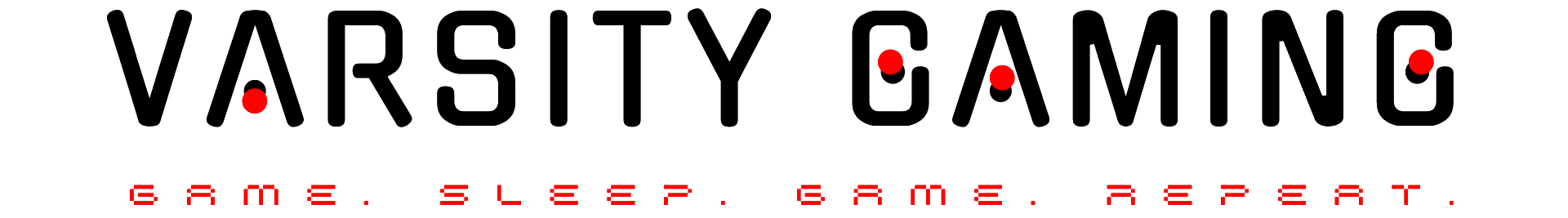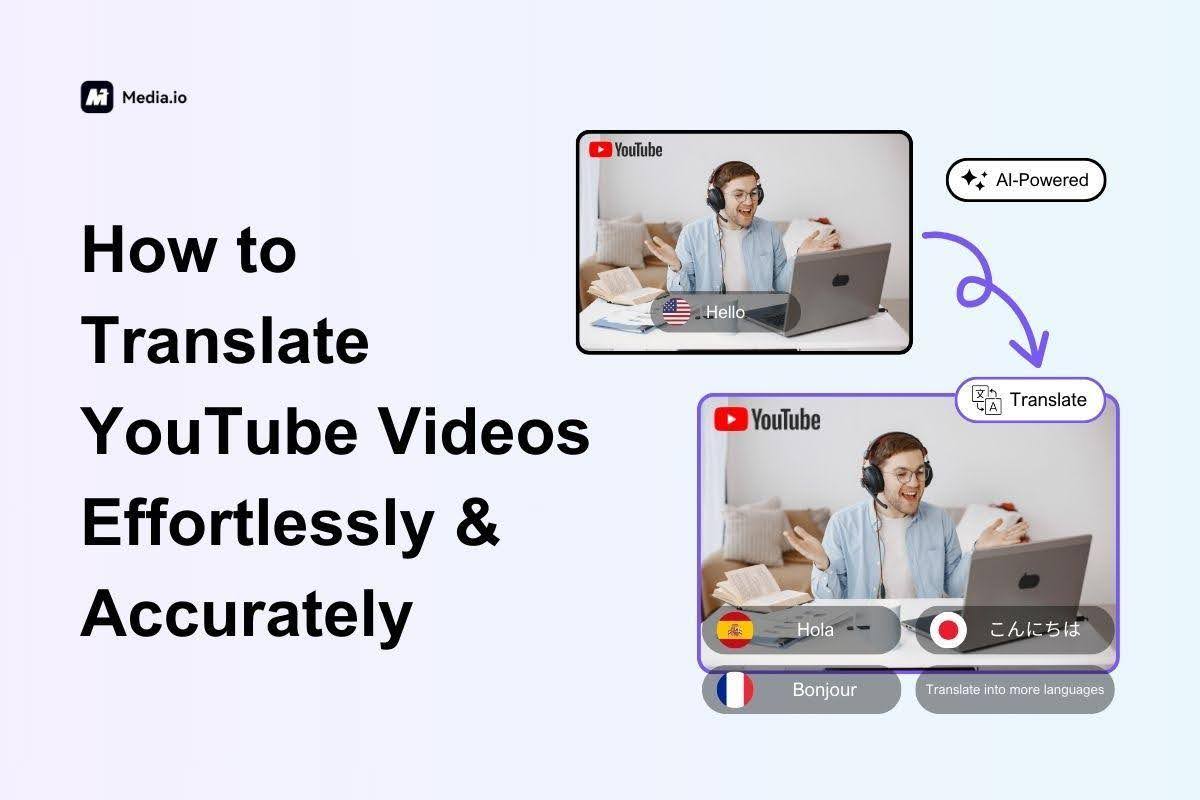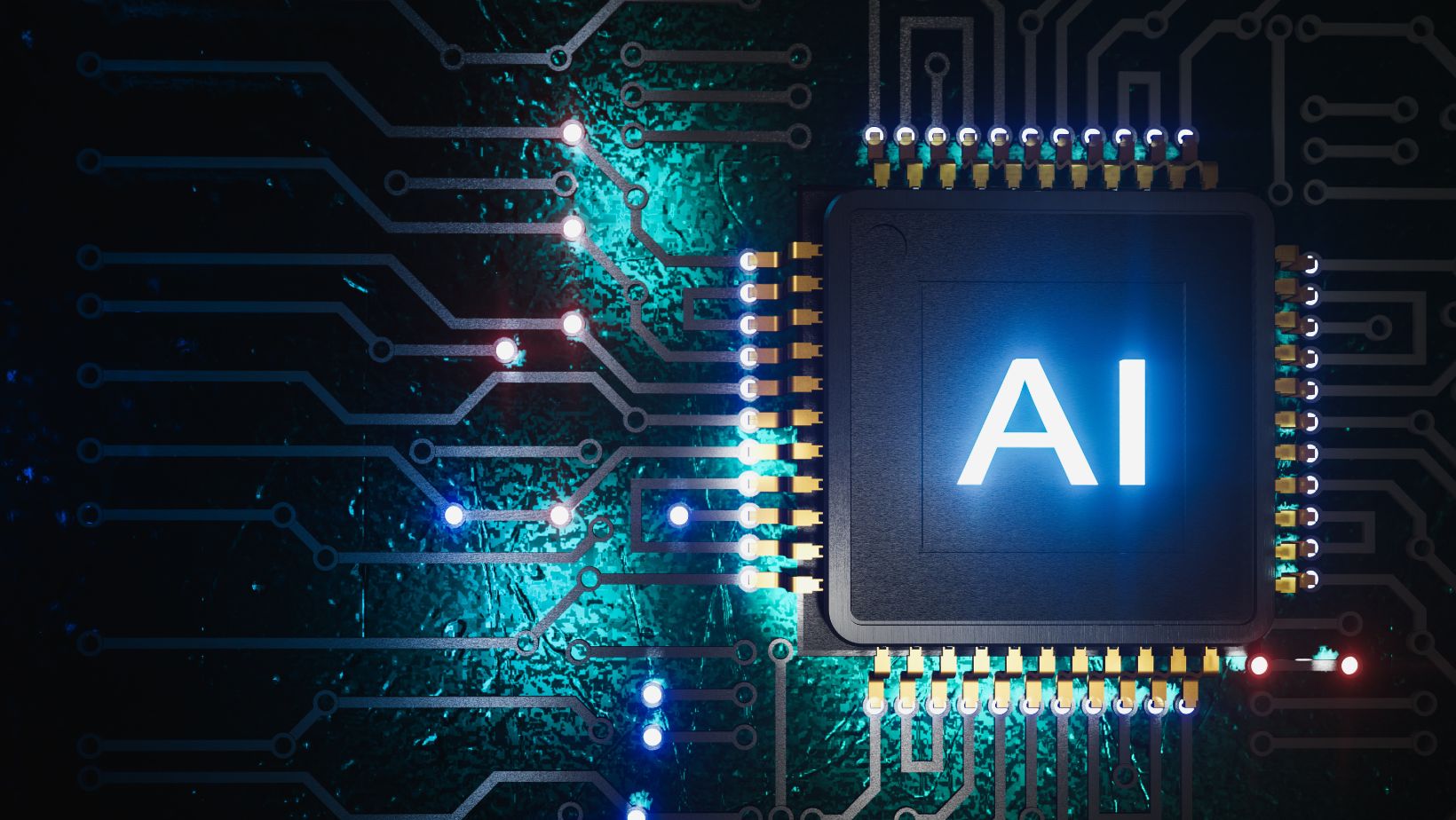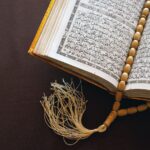When connecting to the corporate VPN server (AlwaysOnVPN, Windows Server RRAS, or OpenVPN) from home, users complain that they cannot access the Internet on a computer with an active VPN connection. In this article, we’ll see why you can’t access the Internet on Windows 10 when connected to a VPN, and how to fix the problem.
When creating a new VPN connection in Windows (all versions), the Use Default Gateway on Remote Network option is enabled by default. This means that all traffic from your computer is sent through the VPN tunnel. If remote clients only have access to local business resources and Internet access on the VPN server is limited, the remote user will not be able to access remote websites and other Internet resources from his or her computer. After disconnecting the VPN connection, all user traffic goes through the shared network and Internet access is displayed.
A mode where part of the traffic (access to corporate resources) is sent through the VPN tunnel and the rest of the traffic (Internet access) goes through the LAN connection is called split tunneling.
In Windows 10, you can enable split tunneling (i.e., disabling the routing of Internet traffic through a VPN tunnel) in three ways:
- In the TCP/IP VPN connection settings
- In the file rasphone.pbk
- Using the Set-VpnConnection command with the SplitTunneling parameter in PowerShell
The easiest way is to change the TCP/IP settings of your VPN connection through the control panel.
- In Control Panel – Network and Internet Connections – Network Connections, open the list of network connections and navigate to the properties of your VPN connection ;
- Open the Network tab, select Internet Protocol Version 4 (TCP/IPv4) and click Properties ;
- Click on Advanced ;
- On the IP Settings tab, make sure Use Default Gateway on Remote Network is enabled.
Error! The file name is not specified.
After deleting the Use default gateway on the remote network and reconnecting to your VPN gateway, you can access the Internet on your computer through your ISP connection. However, in some versions of Windows 10, this option is not available for some reason (there are several problems: you cannot change the field, the setting is not saved, or the settings form does not open when you click TCP/IPv4 Properties), so you may need to use other options to resolve this issue.
The rasphone.pbk file can be found in the C:ProgramDataMicrosoftNetworkConnectionspbk folder (if you have created a VPN connection for all users of the computer) or in the user profile folder C:UsersusernameAppDataRoamingMicrosoftNetworkConnectionsPbk (if the VPN connection is only available to your user).
Open rasphone.pbk in any text editor (even notepad.exe will do). The settings of all configured VPN connections are stored in this file. Find the IpPrioritizeRemote parameter. The default value is 1. Change it to 0, save rasphone.pbk and restart the VPN connection.
You can use rasphone.pbk to establish a properly configured VPN connection on the users’ computers.
Error! The file name is not specified.
You can also configure split VPN tunneling using PowerShell. Displays a list of all available VPN connections:
Get-VpnConnection .
Ensure that SplitTunneling is disabled for the connection (SplitTunneling: False).
Error! The file name is not specified.
To enable SplitTunneling, enter the name of your VPN connection:
Set-VpnConnection – name vpn.woshub.com -SplitTunneling $true
Reconnect to your VPN server and make sure you have Internet access on your computer and access to corporate resources behind the VPN gateway. Enabling SplitTunneling does the same as disabling the Use Default Gateway on Remote Network checkbox in the TCP/IPv4 settings of your VPN connection. (Running the above command will disable this option).
Another typical problem with an active VPN connection is a DNS name resolution problem. The name of your local network resources is no longer resolved, because the DNS servers specified in the VPN connection settings are used by default. The problem is described here: Local DNS entries cannot be allowed when connecting to a VPN.
Related Tags:
can’t connect to internet without vpn, no internet when connected to nordvpn, route certain traffic through vpn windows 10, access local network while on vpn windows 10, no internet when connected to vpn android, penyebab vpn tidak bisa connect di android, vpn connected but no internet access, what is my ip, google dns, vpn turns off wifi iphone, vpn without internet, wifi drops vpn, can’t connect to internet without vpn android, Why does my VPN say no Internet access?When bothered by this problem, consider that the VPN protocol has an impact over Internet access. Use these confirmed fixes in case of using PIA.Does VPN work without Internet?As tempting as it may sound, you cannot enjoy the benefits of a VPN connection without using the Internet., When bothered by this problem, consider that the VPN protocol has an impact over Internet access. Use these confirmed fixes in case of using PIA., As tempting as it may sound, you cannot enjoy the benefits of a VPN connection without using the Internet., vpn not working after windows update, openvpn no internet access windows 10, expressvpn router keeps disconnecting, cisco vpn disconnects internet, ubuntu pptp server, setting up pptp server, centos pptp digitalocean, pptp tutorial, pptp-linux, ubuntu 18.04 setup vpn server, openvpn kills internet connection, add vpn exception, can t connect to work vpn from home, windows 10 vpn traffic filter, when i connect to cisco vpn i lose internet